Transaction Status
Retrieve import status updates and details on missing data on a single transaction or batch of transactions submitted into the InsCipher platform.
Introduction
Within InsCipher, the status of a transaction or batch can be important to customers within their processes for several reasons - such as for accounting and record keeping purposes, auditing, and ensuring any transaction that fails is reconciled.
To this end, determine if you need to monitor the status of either a single transaction, a transaction batch, or both - and follow the directions accordingly:
Single Transaction
Directions for retrieving the status on a single transaction already imported into InsCipher.
URL
A unique transaction_id or invoice_id are then required to include as URL parameters to pull a specific transaction. These can be found on the transaction detail itself in the Connect or Filing Services portals - or are returned in the response body upon import. An example of a correctly formatted request is below:
GET
/api/v1/get-transaction-status.json?transaction_id=7009501GET
/api/v1/get-transaction-status.json?invoice_number=480828
Response Examples
{
"municipal_name": null,
"municipal_category": null,
"sl_tax_paid_date": null,
"stamping_fee_paid_date": null,
"other_taxes_paid_date": null,
"sl_tax_invoice_id": "INVSL-30001",
"stamping_fee_invoice_id": "INVST-20001",
"unique_id": null,
"extra_invoice_number": "TESTINGIDe",
"filed_under_license_name": null,
"filed_under_license_number": null,
"id": 7009501,
"transaction_type": "PN",
"transaction_status": 1,
"policy_number": "ABCfe",
"policy_effective_date": "2017-02-01",
"transaction_effective_date": "2017-02-01",
"premium": 3108.5,
"agency_fee": 200,
"inspection_fee": 0,
"sl_tax": 93.26,
"stamping_fee": 6.22,
"sl_service_charge": 0,
"municipal_fee": null,
"county_fee": null,
"fm_tax": 0,
"empa_tax": 0,
"mailing_insured_name": "Westfield Galleria at Roseville",
"date_filed": null,
"gl_moved_date": null,
"policy_expiration_date": "2018-02-01",
"transaction_id_number": null,
"date_ready_to_file": null,
"collection_fee": 0,
"physical_state": "CA",
"transaction_documents": [
{
"name": "Custom 0 (POLICYdoc1)",
"code": null,
"download_url": "https:\/\/surpluslines.inscipher.com\/transaction\/document\/7009501\/4329514\/download"
},
{
"name": "Custom 1 (UNMAPD)",
"code": null,
"download_url": "https:\/\/surpluslines.inscipher.com\/transaction\/document\/7009501\/4329515\/download"
},
{
"name": "Custom 2 (UNMAPD)",
"code": null,
"download_url": "https:\/\/surpluslines.inscipher.com\/transaction\/document\/7009501\/4329516\/download"
}
],
"created_by": "John doe",
"created_date": "2024-10-24 17:35:31 America\/Denver"
}Response Fields
| Field Name | Field Description | |||||||||||||||||||||||||||||||||
|---|---|---|---|---|---|---|---|---|---|---|---|---|---|---|---|---|---|---|---|---|---|---|---|---|---|---|---|---|---|---|---|---|---|---|
| id | Filing Number created and assigned by the InsCipher portal (integer) | |||||||||||||||||||||||||||||||||
| county_fee | Only for KY - Pertains to Local Government Premium Tax (municipal county fees) | |||||||||||||||||||||||||||||||||
| other_taxes_paid_date | Date filing was marked paid for all other taxes. Other taxes are defined as all taxes except for SL tax and Stamping Fee (i.e. empa, municipal fee, etc.) Format: "yyyy-mm-dd" UTC Timezone. | |||||||||||||||||||||||||||||||||
| transaction_id_number | This is a state-specific ID. | |||||||||||||||||||||||||||||||||
| municipal_name | Only for KY - Pertains to Local Government Premium Tax (municipal county fees) | |||||||||||||||||||||||||||||||||
| municipal_category | Only for KY - Pertains to the tax category defined based on the line of business associated with the transaction. | |||||||||||||||||||||||||||||||||
| sl_tax_paid_date | Date filing was marked as SL Tax paid in the InsCipher portal. Format: "yyyy-mm-dd" UTC Timezone. | |||||||||||||||||||||||||||||||||
| stamping_fee_paid_date | Date filing was marked as Stamping Fee paid in the InsCipher portal. Format: "yyyy-mm-dd" UTC Timezone. | |||||||||||||||||||||||||||||||||
| sl_tax_invoice_id | State invoice ID or period pertaining to the payment made for SL Taxes. | |||||||||||||||||||||||||||||||||
| stamping_fee_invoice_id | State invoice ID or period pertaining to the payment made for Stamping Fees. | |||||||||||||||||||||||||||||||||
| unique_id | Unique ID associated to the transaction, added by the filer or during the submission process. | |||||||||||||||||||||||||||||||||
| extra_invoice_number | Original agency management system insured invoice number. | |||||||||||||||||||||||||||||||||
| filed_under_license_name | License name associated with filing. | |||||||||||||||||||||||||||||||||
| filed_under_license_number | License number associated with filing. | |||||||||||||||||||||||||||||||||
| transaction_type | Transaction type. | |||||||||||||||||||||||||||||||||
| transaction_status |
| |||||||||||||||||||||||||||||||||
| transaction_sub_status |
| |||||||||||||||||||||||||||||||||
| policy_number | Policy Number | |||||||||||||||||||||||||||||||||
| policy_effective_date | Policy Effective Date Format: "yyyy-mm-dd" UTC Timezone. | |||||||||||||||||||||||||||||||||
| transaction_effective_date | Transaction Effective Date (will be the same as policy effective date for new and renewal policies) Format: "yyyy-mm-dd" UTC Timezone. | |||||||||||||||||||||||||||||||||
| premium | Premium | |||||||||||||||||||||||||||||||||
| agency_fee | Agency, Broker, Policy Fees | |||||||||||||||||||||||||||||||||
| inspection_fee | Carrier, Inspection, Underwriting Fees | |||||||||||||||||||||||||||||||||
| sl_tax | Surplus Lines Taxes (applies to all states) | |||||||||||||||||||||||||||||||||
| stamping_fee | Stamping Fees (applies to the majority of states) | |||||||||||||||||||||||||||||||||
| sl_service_charge | Surplus Lines Service Charges (only applies to a couple of states) | |||||||||||||||||||||||||||||||||
| municipal_fee | Municipal Fee (only applies KY) | |||||||||||||||||||||||||||||||||
| fm_tax | Fire Marshall Tax (only applies to a couple of states) | |||||||||||||||||||||||||||||||||
| empa_tax | EMPA Tax (or renamed fee that only applies to a couple of states) | |||||||||||||||||||||||||||||||||
| mailing_insured_name | Insured Name | |||||||||||||||||||||||||||||||||
| physical_state | Risk State | |||||||||||||||||||||||||||||||||
| date_filed | Date Filed (if applicable) | |||||||||||||||||||||||||||||||||
| gl_moved_date | General Ledger Moved Date (date entered into accounting system) Format: "yyyy-mm-dd" UTC Timezone. | |||||||||||||||||||||||||||||||||
| policy_expiration_date | Policy Expiration Date | |||||||||||||||||||||||||||||||||
| transaction_documents | Transaction Documents attached to the filing Collection of transaction documents’ data:
| |||||||||||||||||||||||||||||||||
| created_by | Name of who the transaction was originally created by within the agency. | |||||||||||||||||||||||||||||||||
| created_date | Date the transaction was created by within the agency. |
Batch Transaction
Directions for retrieving the status on a single transaction batch - containing one or more transactions, already imported into InsCipher.
URL
A batch_idis required to include as a URL parameter to pull a specific transaction - example below:
GET
/api/v4/transaction-import-results.json?batch_id=912a654e961bb083981145c344ca40c6
Response Examples
{
"batch_id": "912a654e961bb083981145c344ca40c6",
"status": "processed",
"transactions": [
{
"id": "201909240000000001",
"policy_number": "CA20170228-05",
"transaction_id": 34859,
"status": 0,
"status_message": "Success"
}
]
}{
"batch_id": "912a654e961bb083981145c344ca40c6",
"status": "processed",
"transactions": [
{
"id": "201909240000000001",
"policy_number": "CA20170228-05",
"transaction_id": 34859,
"status": 0,
"status_message": "Success",
"warnings": {
"lineOfBusiness": "Line of business is invalid.",
"total": "Transaction total values don't match. Provided - 4224.80. Calculated - 3407.98",
"slTax": "SL tax values don't match. Provided - 117.00. Calculated - 93.26",
"stampingFee": "Stamping fee values don't match. Provided - 7.80. Calculated - 6.22"
}
}
]
}{
"batch_id": "f6272344cc2b5dccdaf24c9120ab77de",
"status": "processed",
"transactions": [
{
"id": "00001",
"policy_number": "ABC 0099",
"status": 1001,
"status_message": "Error: missing required document with code 'POLIC'."
}
]
}Response status / code definitions
Specific statuses and status codes are returned at the batch and individual transaction level. The batch level statuses correspond with a top-level status field which returns a text string, representing what state the batch containing all transactions is in within the InsCipher import processing queue. At the individual transaction object level within the transactions array, the transactions.status field corresponds to a number representing 0, which indicates the transaction had no errors, or a 4-digit number corresponding to a specific error - which is described in the second tab below. The third tab represents available warning messages in the transactions.warnings object - of which many can return for the same transaction.
+---------------------+------------------------------------------------------------------------------------------+
| Status | Description |
+---------------------+------------------------------------------------------------------------------------------+
| accepted | The batch is accepted and scheduled for processing (transactions are not imported yet) |
| waiting_for_processing | Batch is waiting for processing |
| in_progress | Batch processing is in progress |
| partial_processed | Batch is partially processed - part of the import processing failed | | processed | Batch is processed | | failed | Batch processing failed
+---------------------+------------------------------------------------------------------------------------------++------+-----------------------------------------------------------------------------------------------------+
| Code | Name |
+------+-----------------------------------------------------------------------------------------------------+
| 0 | OK, accepted (Step 1), success (Step 2) |
| 1001 | Error: Missing required documents |
| 1002 | Error: Transaction type not found |
| 1003 | Error: Transaction line of business is missing or invalid |
| 1004 | Error: Department not found |
| 1005 | Error: Unable to assign tax rule |
| 1006 | Error: ECP (Exempt commercial purchaser) not provided |
| 1010 | Error: Insurance company not provided |
| 1011 | Error: Multi-State value not provided |
| 1012 | Error: Customer physical state code is invalid |
| 1013 | Error: Description of risk not found by real state and import code |
| 1014 | Error: Transaction invoice number already exists in the system |
| 1015 | Error: Missing state is required when physical address same as mailing |
| 2001 | Error: Missing required fields |
| 3001 | Error: Duplicate transaction is submitted |
| 5001 | Error: Mailing insured name cannot be empty |
| 5003 | Error: Agent cannot file in state |
| 6001 | Error: upload document … size is too big, xMB is allowed |
| 6002 | Error: document … are not reachable |
+------+-----------------------------------------------------------------------------------------------------++---------------------+------------------------------------------------------------------------------------------+
| Message | Description |
+---------------------+------------------------------------------------------------------------------------------+
| total | Transaction total values don't match. Provided - %.2f. Calculated - %.2f |
| policyLimit | policyLimit value %s are empty or not numerical. |
| insuranceCompany | "Insurance company is invalid." |
| | "Insurance company is missing." |
| slTax | SL tax values don't match. Provided - %.2f. Calculated - %.2f |
| stampingFee | Stamping fee values don't match. Provided - %.2f. Calculated - %.2f |
| premium | State requires to round %spremium amount to nearest dollar. Imported %.2f, required %.2f |
| fmTax | FM tax values don't match. Provided - %.2f. Calculated - %.2f |
| slServiceCharge | SL service charge values don't match. Provided - %.2f. Calculated - %.2f |
| empaTax | Empa tax values don't match. Provided - %.2f. Calculated - %.2f |
| syndicateList | Total syndicate list coverage has to be 100%%. (%s digits precision are supported) | | | "Syndicate list breakdown is missing." |
| lineOfBusiness | "Line of business is missing." |
| | "Line of business is invalid. |
| | "Line of business breakdown is missing." |
|insuranceCompanyItems| Total insurance company list coverage has to be 100%%. (%s digits precision are supported) | Insurance Company List breakdown is missing, or incorrect list codes provided. |
| rpgName | Purchasing group name not provided (RPG = 'yes'). |
| ecp | "ECP not provided." |
+---------------------+------------------------------------------------------------------------------------------+How Do I View And Correct Batch Import Errors Manually?
If there are errors, you can go to the "Filings Import Log" page to identify the transactions that have errors and correct them.
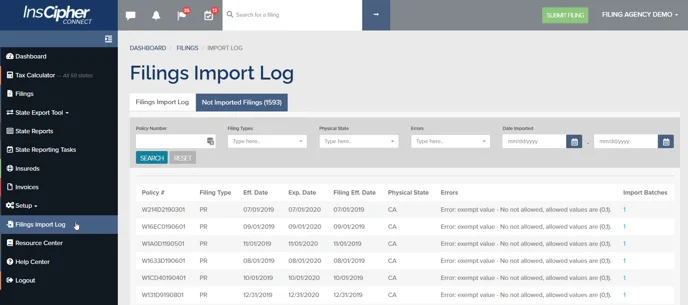
If there are many errors that came through on a batch, you can delete the entire batch by clicking the "Delete" button on the batch:

You can also click under the "Not Imported Filings" or the "Error Log" to download a list of errors in the batch.
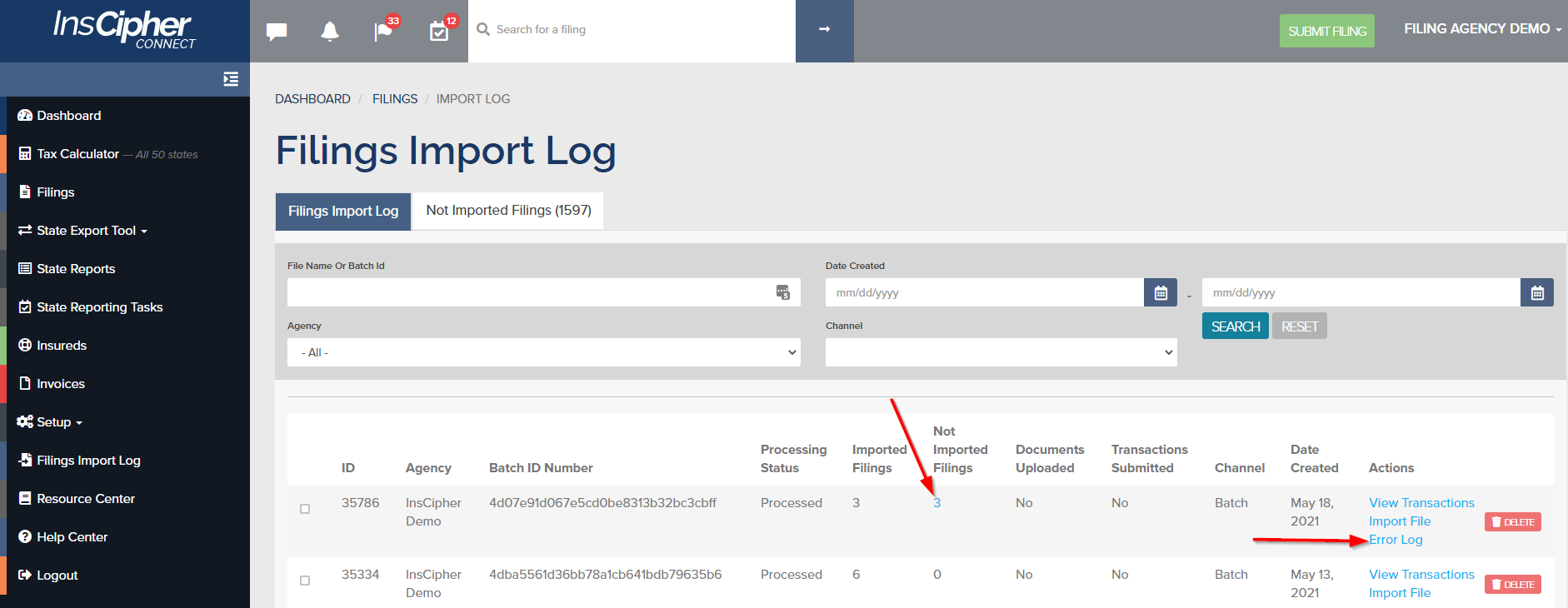
When pulling up the error code list, you will see the reason for the error followed by the policy number that was trying to be uploaded.
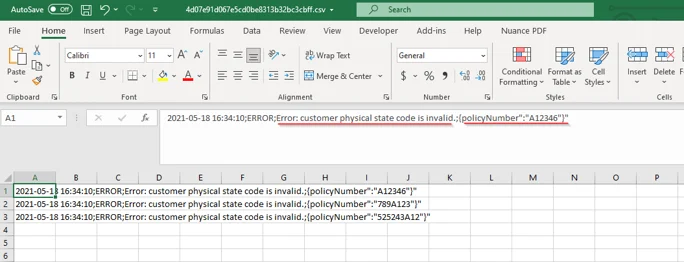
You will then need to go into the batch and correct the error.
Updated about 2 months ago