Connect® Clients

InsCipher offers the following APIs to programmatically POST and GET Information related to the surplus lines tax filing process for Connect® users.
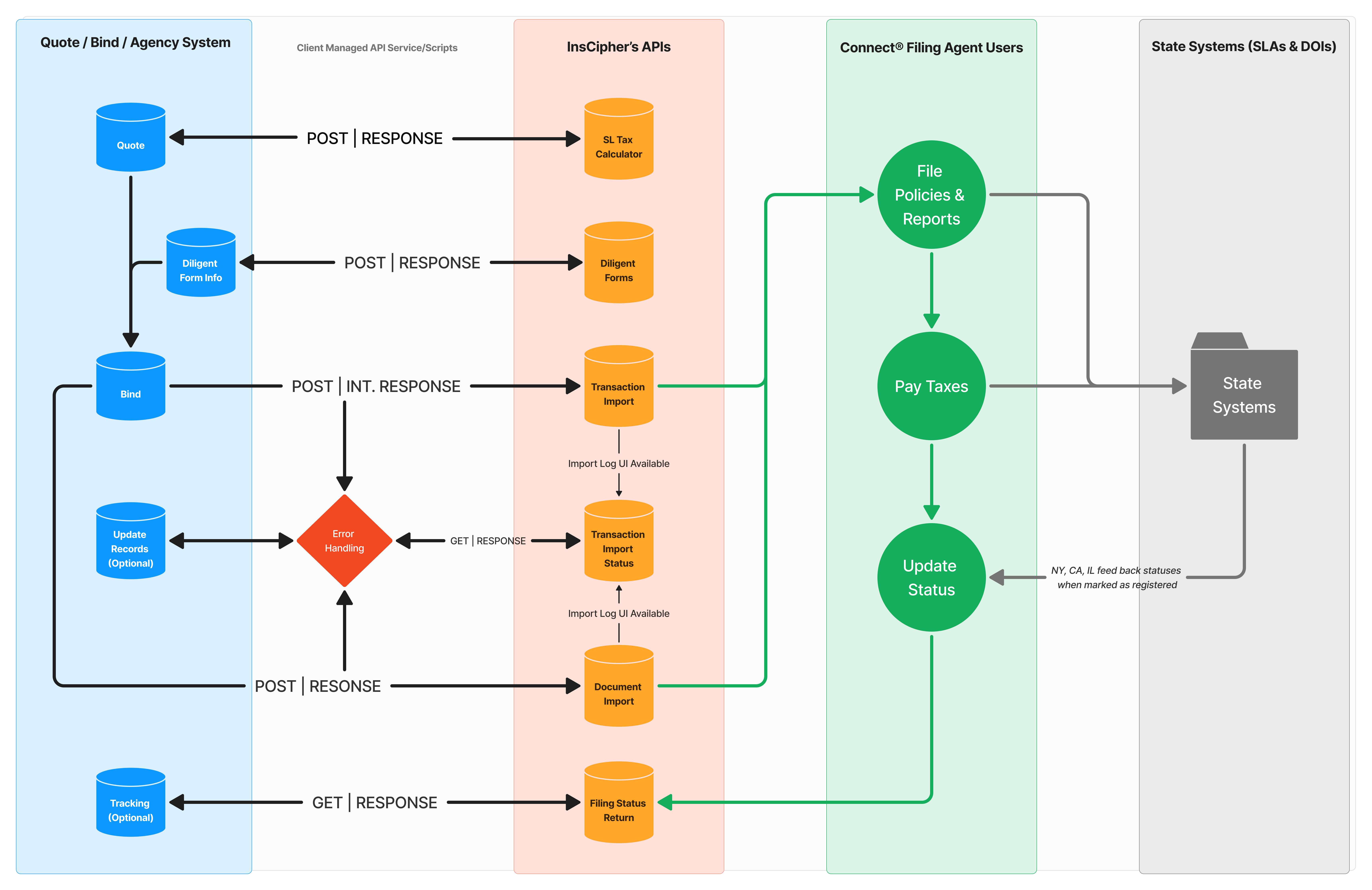
Type(s) | API Name | Description of Functionality | Use Cases/Benefits | |
|---|---|---|---|---|
POST | Use InsCipher's tax calculator engine to get returned calculated SL Taxes | Submit basic policy details and get calculated SL Taxes and other state-specific taxes (i.e. stamping fees, service charges, municipal fees, etc.); Get information related to filing document requirements including a link to download document templates (blank); Get state stamp wording where applicable and additional informational state notes about binding a policy; Fee restriction logic | ||
POST | Use InsCipher's state templates to automatically fill out state diligent effort forms and affidavits. | Submit policy data and diligent search results and receive back a fully or partially completed state diligent search form in all 50 states. | ||
POST | Import policy transaction details and documents into InsCipher | Import policy transactions; Import policy documents (optional); Initial response if the batch was valid and submitted to the queue | ||
GET | Retrieve the import results for previously imported batches | Get the status of import batches with import errors such as tax calculation errors, missing fields, and missing documents | ||
POST | Import policy documents and diligent effort affidavits separately | Import documents as a second step after policy transactions have been imported; Get a response back whether or not the document was imported | ||
GET | Get filing and state tax payment status updates | Get filing status back including items like assigned filing #, filing status, tax paid dates, SLA transaction IDs, etc.; |
Updated 6 months ago